How to make a Blurb Photo book – Square and Fair
Coming together is a beginning. Keeping together is progress. Working together is success.
Henry Ford

In March I’ve been working on making a photo book for Sophie’s and my Diptych Project. It felt like this project would make a perfect photo book because it was a time and space restricted project from the beginning. It went on for 30 days and accumulated 60 photos (30 of mine & 30 of Sophie’s, put together into diptychs). Other ideas I have overwhelms me before even started, this didn’t.
 I decided on using Blurb’s services after some research (the biggest downer is that you can’t pay via ♥-paypal and if you’re not in the US the won’t transfer money if you earn any, you’ll get a crappy check.). You can download a software program (called BookSmart) for free from their site. It’s easy to use and straightforward. I didn’t use it though…
I decided on using Blurb’s services after some research (the biggest downer is that you can’t pay via ♥-paypal and if you’re not in the US the won’t transfer money if you earn any, you’ll get a crappy check.). You can download a software program (called BookSmart) for free from their site. It’s easy to use and straightforward. I didn’t use it though…
BookSmart has finished page layout ready to use. You just import your images and drag and drop them into nice looking boxes. The program will tell you if your images is big enough (don’t use low resolution photos) and such (mine are all 300 dpi, but 150 is enough). All you need to do is choose the photos (and even that is not so easy as it sounds, especially if you take lots of photos like I do). Though I didn’t use their layouts because of course, it didn’t fit my needs. I was born a picky designer I guess. Or, using Kal Barteski’s words, who designed a b/w fill-me-in baby book using Blurb;
- I AM the kind of person who cares about how the details are displayed. I’m a visual snob. I admit that. I don’t want treatment for it. I LIKE IT.
That’s me too for sure. A visual snob,  at least when it comes to layout and book making. I just couldn’t use BookSmart because I wanted to play with the alignment of the images on my own, to adjust the texts, play with the fonts and put them where they looked most visually pleasing. BookSmart is kind of locked, with text blocks that can’t be moved or enlarged, so I created my pages using Adobe InDesign. I love playing the designer part!
at least when it comes to layout and book making. I just couldn’t use BookSmart because I wanted to play with the alignment of the images on my own, to adjust the texts, play with the fonts and put them where they looked most visually pleasing. BookSmart is kind of locked, with text blocks that can’t be moved or enlarged, so I created my pages using Adobe InDesign. I love playing the designer part!
 I chose the square book format because I think of Sophie’s and my project as a small one that would fit into a small book. Blurbs other formats are coffee table book formats, and that felt a bit to big for our diptychs. Square is a great format, even for rectangular photos.
I chose the square book format because I think of Sophie’s and my project as a small one that would fit into a small book. Blurbs other formats are coffee table book formats, and that felt a bit to big for our diptychs. Square is a great format, even for rectangular photos.
Each spread has a similar layout. And all are just the way I want it to look. Yay! The right page has the diptych with no cropping, and the left has one of the photos enlarged with our individual words (a short description of the photo) on top. Like this;
Once I did decide what layout to go with all I had to do was to perfect it for each spread. Again, easier said than done. And again (I’ve made a print-on-demand text book before thought this is my first photo book) it’s oh so time consuming! Extremely time consuming. Because each photo has different colors the text blocks need to be positioned just right. One box moved a few millimeters this way – does it look okay? Will it print well? Is the background too busy? Should that text be black or should I change it to white? And so on, page by page for 70 pages! I think one could fiddle with it till the dawn of time without ever feeling completely finished…
But in the end, there has to be an ending or you won’t be making books (just wasting time). You have to say “enough”. It’s finished now. You should really do a test print of the whole thing if you can. Just a few pages of full bleed pages kind of run me out of ink;
 So of to the Blurb printer you go, sweet book. Sophie named it because two is better than one, which I think is a splendid title for a book filled with diptychs! And yes, I will show photos of the finished book soon (I got mine today and I looove it) and then tell you where you can buy a copy for yourself! Cool eh?
So of to the Blurb printer you go, sweet book. Sophie named it because two is better than one, which I think is a splendid title for a book filled with diptychs! And yes, I will show photos of the finished book soon (I got mine today and I looove it) and then tell you where you can buy a copy for yourself! Cool eh?
When it comes to making books, I think I have a calling. I absolutely love it. It is awesome to have that kind of power. To decide where each photo will go, to position the text and format it, and then decide what part of the photo I will magnify and enlarge.
Book making combines almost all of my passions in life; being visual, inspiring others, planning/thinking of creative adventures, writing text, documenting life and beautiful smart books in general. It’s all there!
Discover more from iHannas Blog
Subscribe to get the latest posts sent to your email.


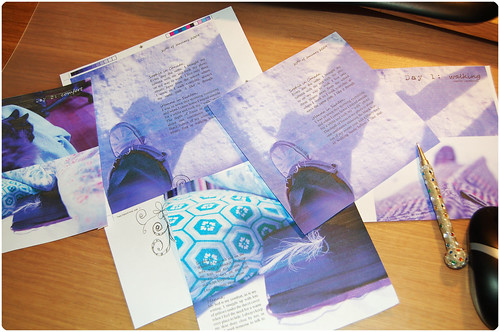


Thanks for sharing your experience. Like you, I think I would really enjoy designing a book. I’ll have to wait until I don’t think it’s too much work :)
Lilli, thanks! wait… but then you might need to wait quite a while… it does take time, days really, once you get into all the details of images, text and sequence! But in the end, you have a book that you have made yourself. I kind of like that.
I can’t wait to get mine! It certainly looks like a lot of work but I’m sure it’s worth every hour and every dollar spent!
*hugs*
Sophie
Thanks for sharing this process…and I thought making the darn calendar was difficult! You are one imperssive lady!
I LOOOOOVE making blurb books. I’ve custom designed a few pages but mostly use one of their many formats. I want to go preview your book…must go back and see if you provided a link.
thanks!
x..x
H?ftigt! Verkar som det kommer bli en v?ldigt vacker bok, det blir v?l l?nen f?r m?nga dagars arbete! Mycket bra titel ocks
I love my Blurb books. Your book looks gorgeous!
Lovely photos and a very detailed post… I know you spent a lot of time on it! Thank you for sharing it with all of us… beautiful work!
Hello Hanna,
when you set up your pages in Indesign, how exactly did you do that…
Did you make pages of the exact size of the Blurb book or somewhat bigger ? and did you make PDF’s from every page, that you inserted in the Blurb book one by one ?
Thanks for sharing,
Anja
Thanks for your kind comments!
Anja: I followed a tutorial and found all needed Indesign specs at Blurb, you can find a link to it at the end of my post Make your Own Creative Layouts and print them on anything! Good luck and have fun!
/iHanna