Instagram Midsummer Weekend
I’ve written before about being creative with your smart phone. This weekend I’ve been experimenting with using the photo app Instagram. Above all it’s a community, much like flickr.com but on your phone. You snap a photo, choose one of the filters to apply to it (to change the colours of your photo to make it look vintage, sharp or dreamy etc.), then write a title/headline and upload it to save it.
And while I love my photos from our Midsummer weekend, I find that the writing and uploading steps are very much interfering with my creative process when I am photographing. It stops me and I don’t like that. The fact that you have to type a title and upload before you can snap your next photo is not ideal to me. But still, the grid of photos on the phone is making my heart happy! Just look:
I am in love with the square format of the photos, and how easy it is to share them online, to tweet your own photos and look at others awesome images. But I highly dislike that you can’t change the titles after you’ve posted them, or add a description afterwards. With my account at flickr I’m so spoiled that I can choose to set who can see what on each uploaded photo. I really like that feature and miss it on instagram, as well as getting the html-code to share it on my blog…
On my smart phone I use the app Vignette all the time (daily). I like that the setting of frame and filter are separate, which it’s not on Instagram. On vignette (as you can see) I use the same frame on all my photos but different filters. It makes them more united and coherent.
But still, I very much enjoyed the instagram weekend. And as you can see it was a good weekend.
A weekend of waterfalls, ice cream, strawberries, beautiful views, flower picking, pattern collecting, embroidery, driving, lots of rain and some sunshine, lakes, fishing, forests, and more.
Now I want to print me some stickers [via Gala]. How about you? You can also create an instagram badge for your blog sidebar! Share your photos!
Note: I have created an account and used the Instagram app on someone else’s phone. Instagram is now availible to android users (like me) but of course my phone is too old (two years now) for this app, so I can’t install it myself. Hence I will not post photos to my account, but if you want to follow me I’m iHannas (with an s) on Instagram.
I’ve also created a rss feed for my photos via gramfeed. I highly recommend you to do that too! In this way I can view beautiful instagram photos how ever I want, when ever I want. And I’m a sucker for beautiful photography!



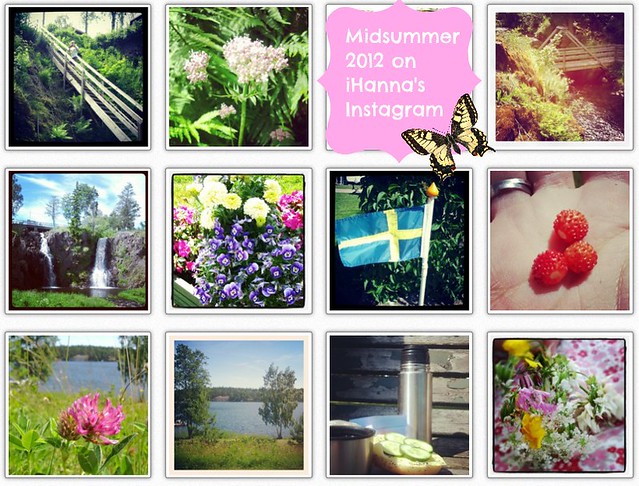

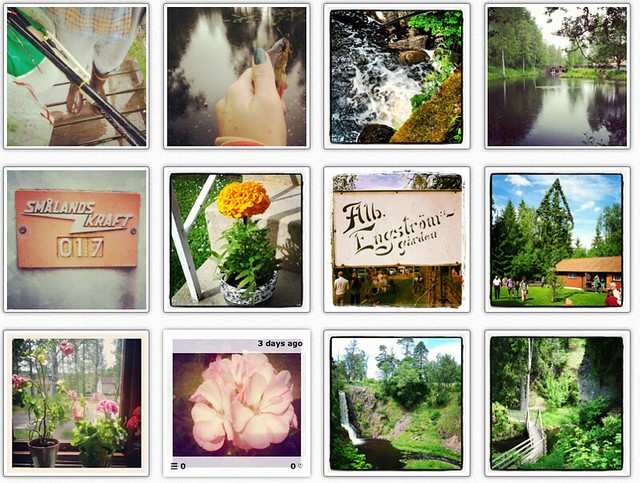
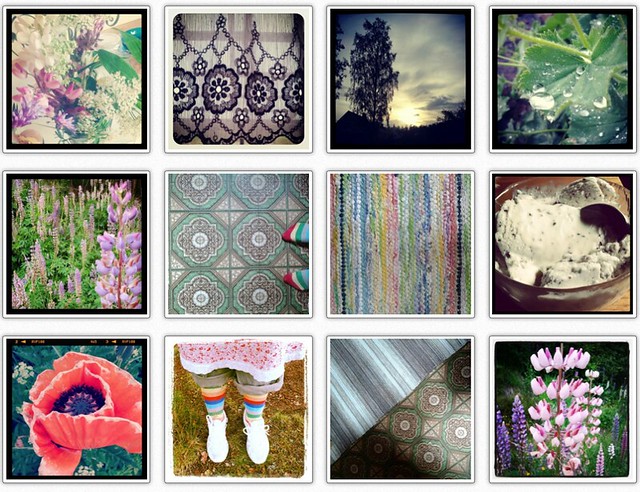


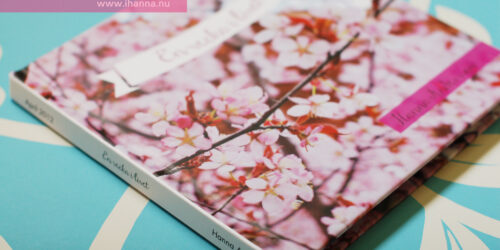

I love Instagram! I usually take all of my photos at once, and then edit & upload all at once. So it’s kind of two different steps. But I find it works out pretty well. You took some nice pictures :)
Jag har �nnu inte provat p� Instagram (jag vet… hur kan jag inte ha gjort det som alla g�r?), men jag har hela tiden k�nt mig lite tveksam till communitygrejen. Jag vill v�lja vad jag delar och inte… har inte satt mig in i Instagram exakt, men i morse fick jag ett tips fr�n en kompis som just provat. Hon tipsade om Tadaa som hon tycker �r mycket b�ttre �n Instagram. Kanske n�got att prova?
Elin, jag fick tips av min kompis om ett annat s�tt att anv�nda appen. Fota med vanliga telefon-kameran, importera det/de foton du vill visa och l�gga upp och g�r det i efterhand. D� kan man vara med i communitiet men best�mma sj�lv vad man vill dela, t.ex. foton man tar i sin kreativa process! Det absolut b�sta med instagram f�r mig �r att jag kan f�lja favoritbloggares foton, det finns sjukt mycket fint att titta p� och bli inspirerad av. :-)
your photos are beautiful!!!!!
wow, it’s 3 am here in WI in the USA. Is it 10 AM or PM there?
Jan, thanks! It was fun taking photos with instagram. 10:00 in Sweden is AM (morning). When it’s 10 PM it says 22:00 since I’ve set the clock on the blog to show the 24 hour time setting. :-)
i am always amazed at the quality of photos from the new phones. i just got a smart phone and the pixels are as much as some cameras. i agree with you about the stopping and titling the pix. when i’m taking picture i want to take pictures. my new phone doesn’t even ask if i want to save them, it just does.
Hanna, I’m so glad you could join in on the instagram fun. Your frustration about stopping and editing and writing about your image can be resolved (I think) by not taking photos through the app. I’m not sure how it is on android phones, but on the itouch and iphone, the pictures can be imported from your cameras photo library. Often I take my instagram pictures through the regular phone camera and then later on in the day when I have time, I go back and edit and upload them to instagram. Also, you don’t have to filter your pictures, you can just put them in instagram in the square format with no filter, which I end up doing occasionally because none of the filters do the picture any justice. Instagram updated their app about 8 months ago or so and now you can upload your pictures, using a filter, but without the borders. My iphone is so old the upgrade won’t work, but I can’t wait to do away with most borders.
More than the filters, I really love the social network aspect, and realized that Flickr has really dropped the ball by not creating something similar. When I sign into flickr now I feel like so many of my contact’s pictures are all instagram, and people are using instagram more because of the ease of having it right on their phone as opposed to going to their desktop to share. I think that flickr would have a whole resurgence if people could just easily upload and access contacts images through an app. The flickr app is a mess and hard to navigate.
You’re pictures are so pretty and a great glimpse into you’re summer days. Thanks for sharing!
I have to say that I have gradually been more creative with my iPhone and it crashed yesterday and I lost everything. But I’ve had a satisfying discussion after the restore, and I think it’s on my team, now. (especially if you slip the $20 in that little slot on the side)
As always, your images are evocative.
Hanna, I just discovered your blog and love it. Thanks for all the inspiration! I am living in Uppsala for a year, do you teach any classes?
Natalie