Print your own Sticker Labels
I have had some white perforated label sheets in my drawer. You know the rectangular kind with sticker backs, the ones that you’re supposed to feed through your home printer to make address- or jam labels? Oh, well how do you do that exactly? How do you get the printer to understand where not to print, where to print and how to match the text to each sticker? Maybe you already know, or you have the correct printer program installed that you use? Then good for you! But because I had no idea I’ve left mine in the drawer all this time. Or I will hand write a label when I needed one… Until now, when I decided I wanted to print labels for my artwork (started to make some collages again).
I don’t know where I got the idea, but I just googled the name of the label company and the package number. I found their website and there you can put in what kind of labels you have, write the text you want to print and just save it as a pdf that you can print any time. So easy I was amazed, and I really like how my labels came out! I feel ready to make even more collages.
I took out my pile of finished collages, stamped the date on the label and added a label to the back of each collage. I always write the date, title and sign the back of each collage, but in this way I have at least a little less to write each time. The labels show my URL, who made it and when. I like to be organized (sometimes). Neat, huh?
Now what to print next?
PS: I know you are curious, so let me tell you: My labels are from Herma and they have a online tool called Label Assistant that is easy to use – and free. I love free online tools, don’t you? You can use it to type in text that will repeat on all your labels, or upload an image file to use. It prints perfectly. So awesome!
Discover more from iHannas Blog
Subscribe to get the latest posts sent to your email.